Crop Image
Professional online image cropper for perfect photo editing.
Crop pictures instantly with our easy-to-use image crop tool.
Click to select image or drag image here
Supports JPG, PNG, GIF formats
How to Crop Image Online in 3 Easy Steps
Start cropping your pictures in seconds with our intuitive image crop tool:
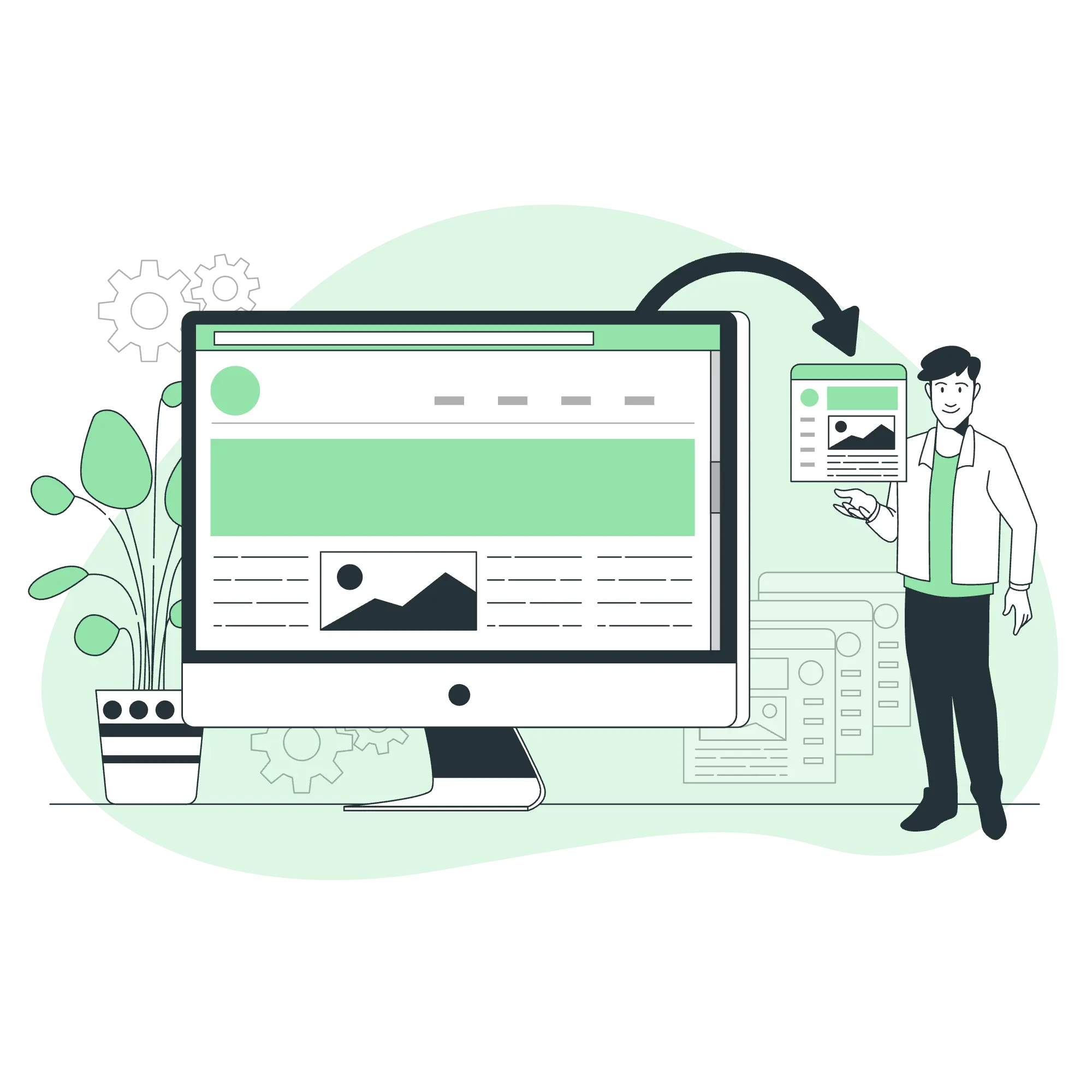
Professional Online Image Cropper
Our free online image crop tool helps you resize and crop image with precision. Perfect for social media, websites, and professional use.
- Instant Image CroppingCrop your images online instantly without any software installation. Simply upload and crop pic online in seconds.
- Multiple Format SupportSupport for JPG, PNG, GIF, and WebP formats. Crop picture online while maintaining original quality.
- Privacy ProtectedYour images are processed locally in your browser. We never store or access your personal photos.
Why Choose Our Image Cropper
Experience the best crop image tool online with advanced features designed for both casual users and professionals.


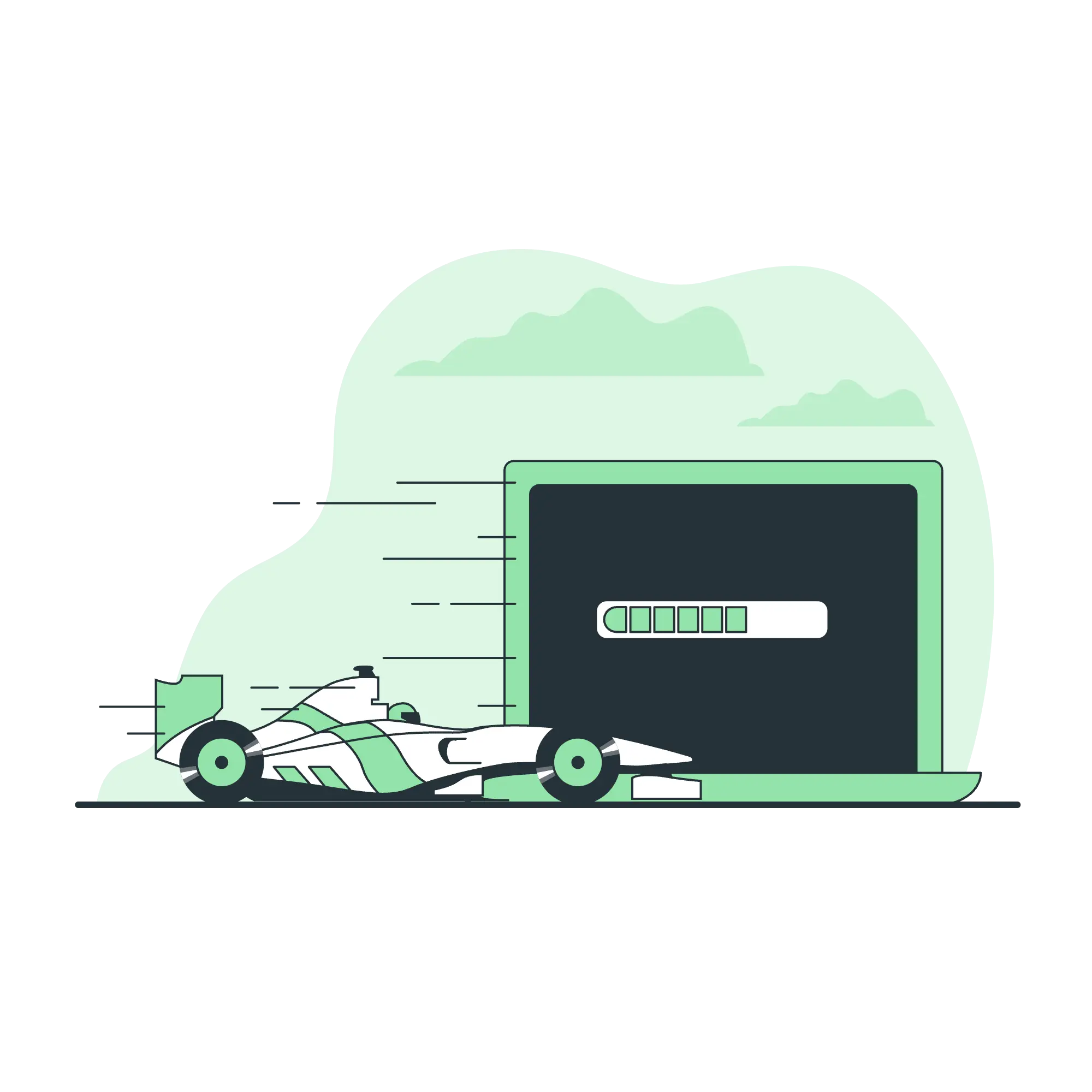
Advanced Image Cropping Features
Professional-grade tools for perfect image editing and photo cropping online.
Smart Aspect Ratios
Pre-set ratios for Instagram, Facebook, Twitter, and custom dimensions. Perfect for social media crop image needs.
100% Secure & Private
Your images never leave your device. All processing happens locally in your browser with zero server uploads. Complete data security and privacy protection guaranteed.
High-Quality Output
Maintain original image quality with lossless cropping. No compression or quality degradation.
Mobile-Friendly Interface
Crop image on any device - desktop, tablet, or mobile. Responsive design for seamless experience.
Undo/Redo Functions
Make mistakes? No problem. Full undo/redo support lets you perfect your image cropping.
Real-Time Preview
See your cropped image instantly before downloading. What you see is exactly what you get.
Frequently Asked Questions About Crop Image Tool
Need help with our crop image online tool? Find answers to common crop image questions below.
Is this image cropper really free to use?
Yes! You can crop image online for free with no hidden fees, watermarks, or registration required. You can crop unlimited images without any restrictions.
What image formats does crop image tool support?
Our image cropper supports all major formats including JPG, JPEG, PNG, GIF, and WebP. You can upload images up to 10MB in size and maintain original quality after cropping.
Is my uploaded image data secure and private?
Absolutely! All image processing happens directly in your browser. We never upload, store, or access your images on our servers. Your photos remain completely private and secure.
Can I crop image on mobile devices?
Yes! Our image crop tool is fully responsive and works perfectly on smartphones, tablets, and desktop computers. The touch-friendly interface makes mobile cropping easy and precise.
How do I crop image to specific dimensions?
Simply select the crop area and use our dimension controls to set exact pixel sizes. You can also choose from preset aspect ratios for social media platforms like Instagram, Facebook, and Twitter.
Can I undo changes if I make a mistake while cropping?
Yes! Our image cropper includes full undo/redo functionality. You can easily revert changes and try different crop areas until you get the perfect result.
Does the crop image tool support batch cropping?
Batch cropping is not currently supported, but we're actively developing this feature. Stay tuned for updates - it will be available in a future release!
Can I crop image into circular shapes?
Yes! We now offer a dedicated circular cropping tool. Visit our Circle Crop Image page to transform your photos into perfect circles - ideal for profile pictures, avatars, and circular designs.
Which browsers are compatible with this crop image tool?
Our image crop tool works on all modern browsers including Chrome, Firefox, Safari, Edge, and Opera. No plugins or extensions required - just open your browser and start cropping images instantly.
Start Cropping Your Images Now
Join thousands of users who trust our free online image cropper for perfect results every time.
